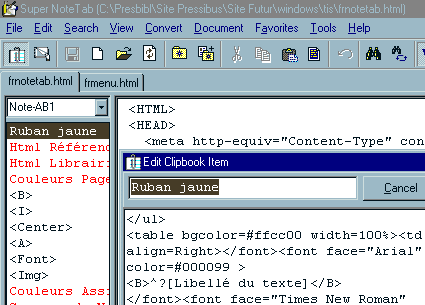- Its complete name is Super NoteTab. There are 4 variants (three are freeware, one is a 5 $ shareware), and this one is completly good for me.
It replaces the notepad of Windows 95 and gives some abilities of Word (sometimes better !) to manipulate the text (files *.txt, or *.html...), and, more, the texts, because it is multi-documents.
|
Powerful help to structur the text
|
- Under, the editor works on the document frnotetab.html. On the left, the window of the "Clipbook" allows to launch the prepared commands (many examples are given). An other window (Edit Clipbook Item) displays the command "Ruban jaune" ("yellow rubber" in french) of the "Clipbook". This one, when it is launched, ask for a "Libellé de texte" ("Content of the text", in french), and if you answer "Powerful help to structur the text", you got the above yellow rubber
- This "Clipbook" is a fundamental implémentation, which allows to format the Html text, to execute a Windows command, to display an Html page and so.
- Editpad gives the main following advantages :
- multidocuments, with very easy access, by sheets,
- the "Clipbook",
- on the sheet text, updated but not saved documents are recognizable by the * mark,
- search and replace on one ar all documents,
- it replaces the Windows Notepad (read the documentation, there are some manipulations to do after installation),
- Notetab may be place on top, over others programm windows,
- The font diplay and the wordwarp are some of the parameters,
- the text may be moved by drag and drop,
- there is an undo command,
- many text files extensions are managed, and others may be add,
- définition of "favorites" documents, easy to call,
- use of the standard Windows icons,
- the button bar may be changed;
- print all the document, or some pages, or a selection,
- may display a rule,
- may sort the lines(very useful for the Windows phone call journal)
- a command-button launches the current Html page display,
- lists all loaded documents (interesting if they are very numerous),
- reload the document (if not saved),
- and some more properties...
- But what has more the shareware version ? Some complements which, happily, are not essential (but for 5$...). There is, chiefly :
- multi-level undo/redo,
- URL and HTML tag highlighting,
- innovative "In-Context Clipbook",
- option to auto indent,
- spell checker and thesaurus.
- Attention, at least for the version 2.63e, it happens that the "clipbook" content is damaged, after some updates. It is a security to save the corresponding .clb file (by creating and launching a command of the "Clipbook"...)
- To find this Super extra hyper NoteTab, go on the site of his author, the Switzerland Eric G.V. Fookes (770 Kb).